Whiteout Survival – Pack Top-Up Guide
Recharge premium packs safely and instantly for Whiteout Survival (Mobile & PC). Please follow the steps below carefully to ensure smooth delivery.
Supported Servers
-
Global server
What You Need to Do:
-
Prepare Your Game Account
-
Log into the game
-
Tap the gear icon (top right) → Account → Bind your account to Google or Facebook
-
Send us the login email/username (used only for top-up purposes)
-
-
Select the Pack You Want
-
Choose the in-game pack you want to buy
-
Send us the pack name and a screenshot
(e.g., “Mythic Mark of Valor Pack”)
-
-
Place Your Order on KeyGold.gg
-
Choose your price tier (e.g., $4.99 / $9.99 / $99.99) and complete payment
-
After payment, our customer service will reach out
-
-
Submit Your Verification Code
-
You’ll be asked to provide a one-time Google or Facebook login code
-
This allows us to securely access your account to complete the top-up
-
Please don’t log into the game while we are processing your order
-
-
We Top-Up for You
-
We log in, purchase the selected pack, then log out and erase all login data
-
Once finished, you’ll be notified, and you can log in to verify the items
-
Important Note:
If you purchase a $99.99 pack, it can be used to redeem any in-game $99.99 pack.
Just let us know which one you want after payment – the same applies to all price tiers.

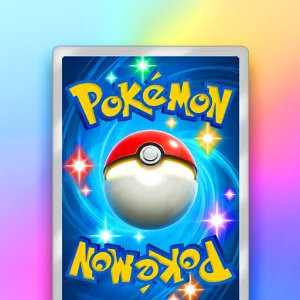
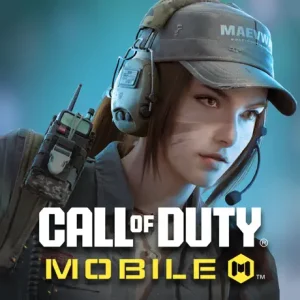







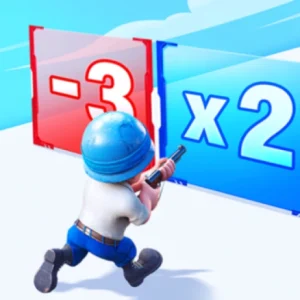
































Es gibt noch keine Bewertungen.