Brawl Stars – Gem Top-Up Guide
Please follow the steps below to ensure your Gem top-up is completed smoothly and accurately.
Supported Platform
-
Mobile (iOS / Android)
Supported Server
-
Global version only
-
Only Supercell ID login is supported
Required Information for Top-Up
-
Supercell ID Email
-
In-Game Username
-
Supercell ID Login Verification Code (provided after payment)
First-Time Purchase Bonus
First-time Gem purchases will grant extra in-game rewards.
Please refer to the in-game display for actual bonus details.
Top-Up Steps:
-
Place Your Order Select your Gem package on KeyGold.gg and complete payment.
-
Send Required Info to Support
After payment, provide us with:
-
Your Supercell ID email address
-
Your in-game name
-
The verification code (see next step)
-
-
Get Your Verification Code
-
Open the game
-
Tap your player avatar in the top-left corner
-
Go to Supercell ID → Log Out
-
Return to the login screen and tap “Log in with Supercell ID”
-
A one-time login code will be sent to your email
-
Share that code with our team to complete the top-up
-
-
We Complete the Top-Up
-
Our team will securely log in using the code and top up your Gems
-
Please do not log in during this process
-
Once done, we’ll log out and notify you
-
-
Log In and Enjoy
You can now log in and check your Gem balance in-game!

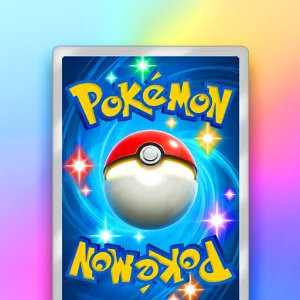
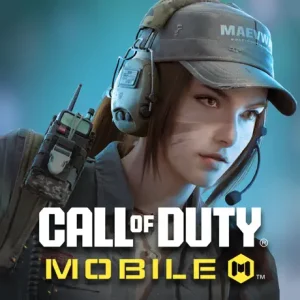







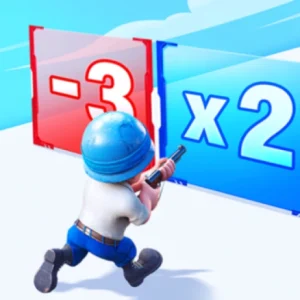













아직 상품평이 없습니다.